Access resources on Goose by Q4i
You can access resources in two ways: either by navigating the Resource Library directly or by exploring the Learning Hub.
Finding resources on Goose is essential to maximizing your learning. Here are two methods to help you locate the resources you need.
Navigating the Resource Library
- Locate the Tools menu and click on Resource Library.
- Scroll through the Resource Library page to find the resources you need.
.gif?width=688&height=413&name=Go%20to%20Resource%20Library%20GIF%20(1).gif)
- Alternatively, you can use the search bar and enter keywords to search for specific resources.
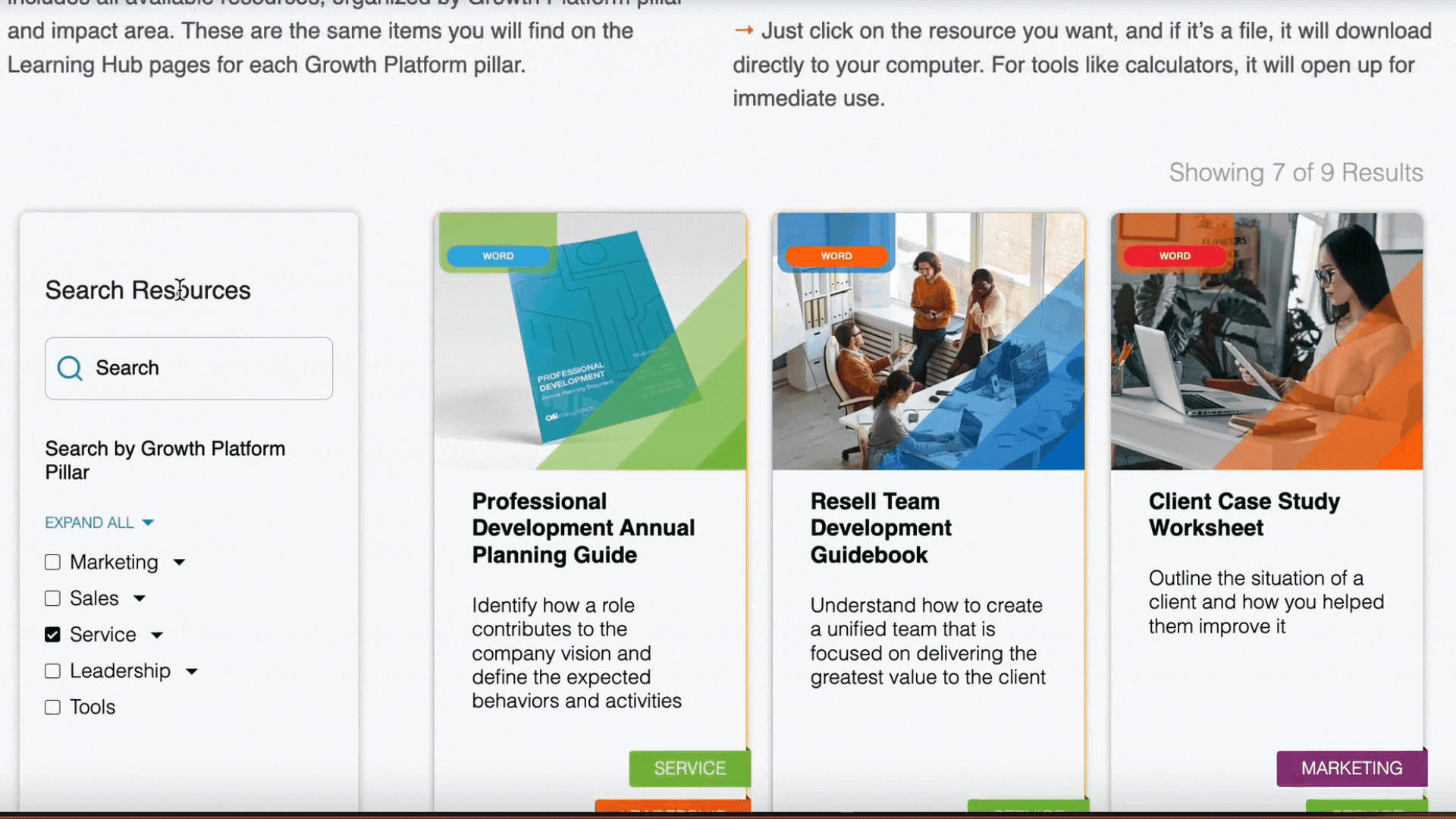
- You can also refine your search by using the available filters. Check or uncheck the relevant categories to narrow your results according to your interests or requirements.
.gif?width=675&height=381&name=ezgif.com-video-to-gif%20(2).gif)
- Scroll through the Resource Library page to find the resources you need.
- Once you have found the desired resource, click on it. Files will automatically download, while tools will open for immediate use.
Exploring the Learning Hub
- When logged into Goose from any page, locate the Learn menu, and choose the growth platform topic that aligns with the focus area you are working on or your area of interest: Marketing, Sales, Service, or Leadership.
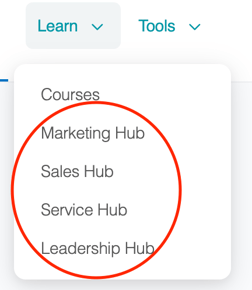
- You will find four impact areas within the selected Growth Platform Learning Hub. Scroll through the page or use the buttons at the top to jump directly to the relevant impact area.
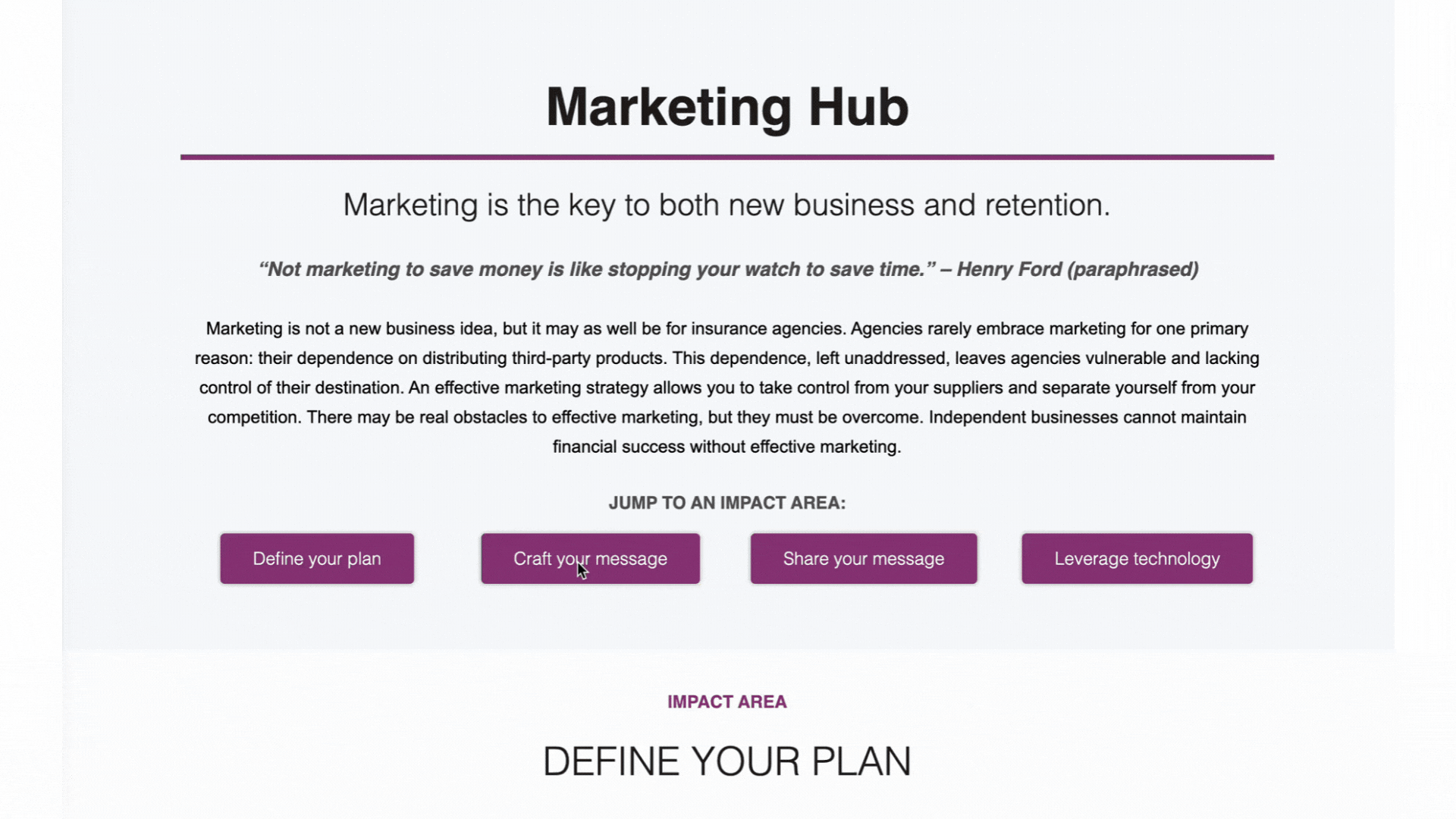
- Locate the desired resource within the impact area and click on it. Files will download automatically, while tools will open for immediate use.