How do I schedule social media posts through HubSpot?
Below are instructions showing you how to schedule social media posts through HubSpot.
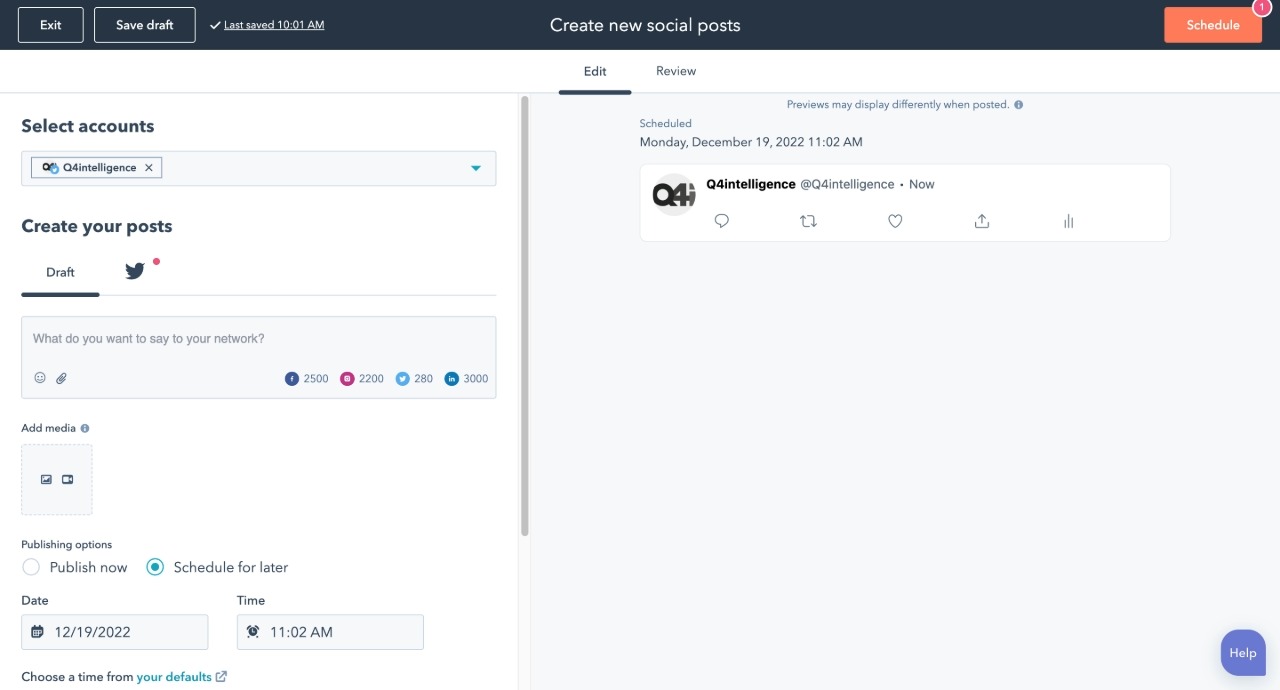
Publishing and scheduling social media posts is simple and easy with HubSpot. Please note—you need a Marketing Professional subscription or above to access the social media tools.
To publish social media posts to HubSpot:
- Log into HubSpot and select “Marketing” and “Social.” Select the "Create social posts" button.
- Select the account/accounts you want to post from (Facebook, Twitter, LinkedIn, or Instagram). You can post to multiple accounts at the same time.
- Add copy and any links, images, emojis, or content to share.
- Choose the date and time for the post to go live.
- Attach the post to a campaign.
- Review the post and what it looks like on the right-hand side of your screen.
- Click the Review tab to review the settings one more time.
- Click the orange "Schedule" button.