How do I use HubSpot's snippets and templates?
Learn how to use HubSpot's snippets and templates to increase efficiency when composing written communications such as email, chat, or notes.
Here is how to use HubSpot snippets and templates. If you want to follow along, read the text below the video.
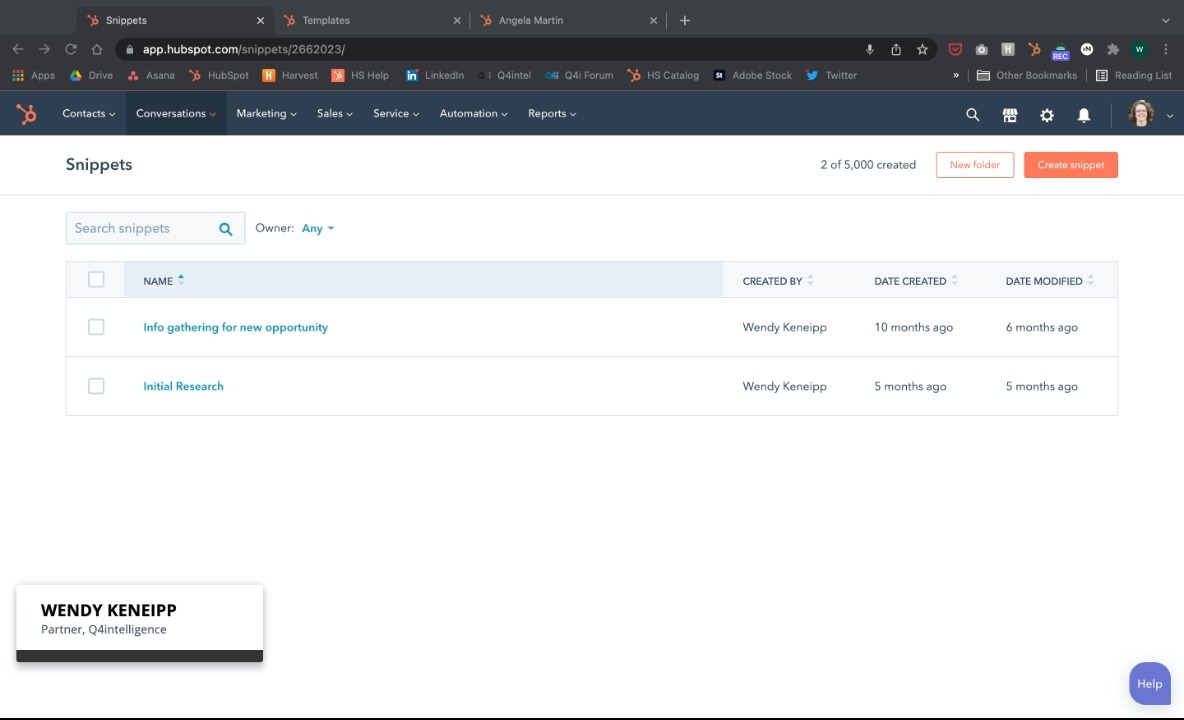
A snippet is a small bit of information that you type repeatedly. Instead of typing the information repeatedly, use this shortcut:
- Go to Conversations > Snippets.
- Click the orange button in the upper right-hand corner of the screen that says "Create new snippet."
- Fill out the Internal name and Snippet text boxes. Type a shortcut in the shortcut box.
- Use the snippet in notes, emails, etc. To use the snippet, type the shortcut and edit as necessary.
A template makes emails you send out repeatedly more efficient by having them ready to use when you need them. To create a template:
- Go to Conversations > Templates.
- Click the orange button in the upper right-hand corner of the screen that says "New template."
- Fill out the Name (internal name), Subject line, and body text. You can also add personalization tokens of any type.
- Either save the new template or update the template if you are working in an already existing template.
- Change the subscription type of the email if necessary.