How do I view and filter contacts in HubSpot?
Learn how to view and filter contacts in HubSpot to find and use your data more efficiently.
Learn how to view and filter contacts in HubSpot. If you want to follow along, read the text below the video.
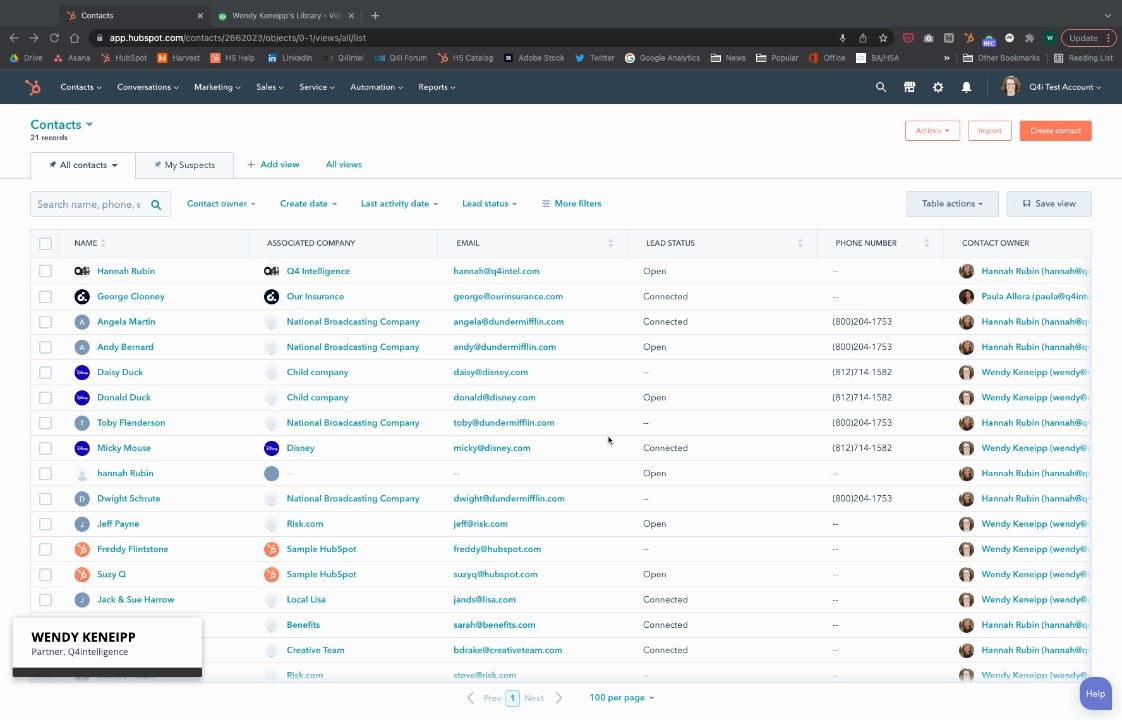
Viewing and filtering contacts will help you find the people you need quickly and easily. To do this:
- Go to Contacts. Choose either Contacts or Companies (they each display information similarly).
- Create the view that you want to see by clicking on the "Take actions" button and then clicking on "Edit columns." Choose what properties you want to add, delete, or move around.
- Filter your columns by clicking on the "More filters" link above your contacts table. Search for the category you want to filter by.
- If you want to save the filtered view, click on the "Save view" button and save your view.
- To pin your view, click on the tab with your view and choose "Pin view to keep open."
- Rearrange columns in your view as necessary.